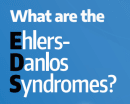A few weeks before the first day of school, Mountain Ridge began implementing its biggest change on campus for the 24-25 school year. After years of using iPads as the schoolwide form of one-to-one technology, Ridge made the switch to Chromebooks just a year after O’Connor. Students came to the Media Center with their iPads completely backed up and erased. After their information was processed, they were handed a brand new device from one of the several pallets of Chromebooks.
One of the most common complaints with the iPad was the lack of a keyboard. While many ELA teachers offered plug-in keyboards for their students to use in class, other classrooms were left to fend for themselves. Some students made do with using their fingers to handwrite while others bought styluses. Apple Pencils were commonly used due to their ease and reliability, but cost around $100. Of course, the onscreen keyboard was available, but it was often too tedious to use.
Despite all of this, many students found Notability, the PDF editor that is easily linked to Canvas, to be a winning factor. With simple file organization and a wide array of tools, taking notes and annotating on the iPad was a cherished feature.
Of course, there was the infamous issue of Wi-Fi connectivity. With the iPad, trying to access the internet would often involve the tiresome process of switching between the DVguest and DVUSDmobile networks since neither of them reliably worked.
To the student body, this appeared to be an important issue. In a survey of over 160 students conducted by senior Jonah Cain, 81.5% of those surveyed selected Internet Speed as an important aspect of a school device.
The arrival of the Chromebooks promised to fix some of these issues. The typical keyboard of the laptop also came with the feature of a touch screen that is able to be flipped which makes handwriting feel closely reminiscent of the iPad. As far as the Wi-Fi issues go, this problem seems to have been mitigated by the new devices. Apart from a short school-wide power outage, Chromebooks have been dependably connecting to the school Wi-Fi in a matter of seconds.
Ms. Barsky, the librarian who helps with the tech issues, says that she has seen, “quite a few less problems with the Chromebook.” However, she also mentions that this could just be the benefit of a new device, as opposed to the iPads that were several years old and had a lot of wear and tear.
Although the Chromebook has seemed to ease the woes of these tech issues, there were still cries of frustration from upperclassmen who have known only iPads for the past two or three years. The main culprit? Kami. This platform was selected to be the replacement for Notability, where nearly every assignment is completed.
Danika Newberry, a junior at Ridge, prefers iPads over Chromebooks specifically because of how Kami falls short. She feels that Kami, “while it is similar, it is often frustrating at times in ways Notability wasn’t.”
And most students agree with her. Of the students who participated in Cain’s survey, 58% of people disagreed with the statement that Kami is intuitive and easy to use. Only 2.5% of people strongly agreed with this idea.
Barsky mentions that many teachers were also hesitant to leave behind Notability, “because they were really reliant on that, but they have mostly come around.”
The most common complaints include the file organization and the toolbar options. On the homepage of Kami, only the most recently opened files are viewable. There is a search bar option, but unless you remember the exact name of your file, good luck trying to find it. Instead, students have to dig through their Google Drive in order to reopen the file to annotate it. And trying to efficiently merge files? Forget about it.
Newberry also brings up the point of how inserting images into Kami can be a challenge. She has had to find different paths to insert images and, “it’s a lot more of a process than it was with Notability and that’s what’s frustrating.”
There have also been some issues with styluses for the Chromebook. The iPad was able to connect with just about any tool, and although the best were expensive, cheaper ones often worked just as well. But trying to find a stylus that is compatible with the Chromebook has been much more challenging and ones that do connect often lag or aren’t smooth.
In total, 71% of those surveyed by Cain preferred iPads over Chromebooks. Only 20.4% preferred iPads while the rest consisted of students who were too young to have used iPads at Ridge.
For upperclassmen, the switch between devices has not been initially well received. Maybe it’s just people who are stuck in an old habit, or maybe iPads really are the better device. Either way, the Chromebooks are here to stay whether or not students are better off for it.